|
|
摄影后期照片优化滤镜OnOne PhotoTools Professional Edition v2.6.5
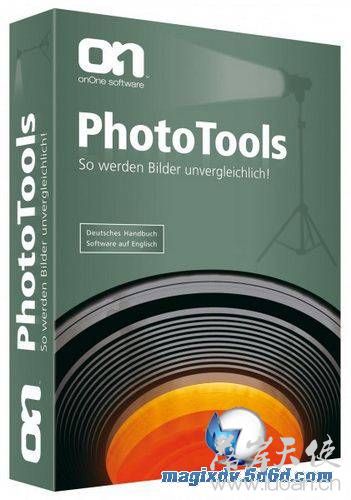
Photoshop照片编修插件PhotoTools是一款适用于Photoshop,Lightroom的照片编修插件,包括很多特效,界面相当人性化,修改前后同时呈现,一目了然,集合了数十种常用的滤镜。让您可以轻松展现专业照片的呈现。对颜色校正、两极分化处理、暗室技术以及替代工艺都有明显的作用,甚至在好莱坞的电影编辑中都可以用到他们,可想而知他们功能的强大性。
PhotoTools使用 Photoshop Actions 来处理一系列图像工具,包括图像效果、修改及产生自动化操作等。PhotoTools允许用户分别预览效果,或者在类似一个分层的结构下堆栈,同时可以保存将来要使用的预先设定.
OnOne PhotoTools Professional Edition v2.6.5 | 233.64 Mb
PhotoTools Pro is the fastest and easiest way to add a professional look to your photos in Photoshop. You get hundreds of professional-grade photographic effects, all wrapped up in an easy-to-use Photoshop plug-in making this the fastest and easiest way to make your photos stand out from the crowd. The key to PhotoTools 2.6 Professional is its unique ability to provide full-screen previews of an effect on your image before you choose to apply it. PhotoTools is like Legos for Photoshop. You can stack multiple effects on top of each other just like you would filters over a camera lens. You can then control the order of each effect and how they blend together for a truly unique look. You can even save your effect stacks for future use and share them with your friends who have PhotoTools or access them inside of Aperture and Lightroom to speed-up your workflow.
Key features:
» Image Optimize: Color and tone corrections, lighten and darken color or tonal ranges, improve shadow and highlight detail.
» Landscape Enhance: Enhance color and contrast, add a touch of sunlight or add environmental effects like rain, snow, fog and rainbows.
» Portrait Enhance: Retouch portraits by automatically smoothing skin, enhancing eyes and whitening smiles.
» Black and White Treatments: Convert your images to black and white with all the control of the darkroom.
» Photo Filters: Add a wide range of traditional photographic filters like polarizer, warming, cooling, color enhancing and graduated colors.
» Camera Tricks: Recreate in-camera techniques like lens pan and flare
» Lighting Effects: It’s like a studio in a box. Take your flat-lit images and add drama with additional lights and cast shadows.
» Film & Darkroom: Try out different films, toners and darkroom techniques.
» One-Click Art: Turn your image into a comic book or impressionist masterpiece in one click.
» Overlay Effects: Add an overlay to give your image that authentic vintage or grunge look.
Home page - www.ononesoftware.com
http://kuai.xunlei.com/d/BHQCVTXPMALQ
http://115.com/file/dpbsb13m#
phototools.2.6.5.pe.rar |
|